Description
stk-legacy list stack command lists all available Stacks that were imported from Studios and local Stacks created with STK CLI. The command can filter the Stacks by their name or by their description via the --filter parameter.
How does it work?
The command shows a list of the available Stacks.
This list contains
- Stack Name.
- Stack Description.
- Stack type:
localorremote.
Parameters
Check the available options in the command:
| Parameter | Description |
|---|---|
--filter ou -F | Filters the Stacks by values that are in their name or description. |
--json ou -j | Displays the Stacks list in json format. |
Example
You can use this command on your machine and the result is a list of the existing Stacks in your organization. See the example below:
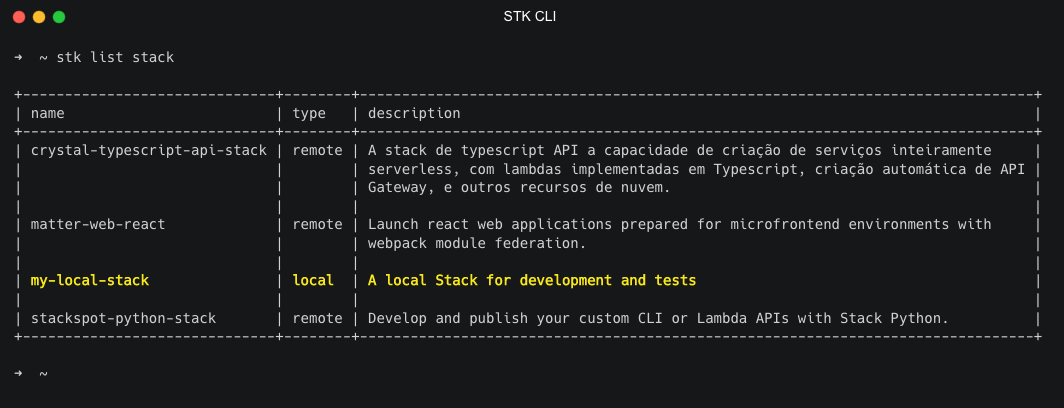
Read more
Was this page helpful?