Description
The stk-legacy delete stack command removes a Stack previously imported with the stk-legacy import stack command.
How does it work?
When you run the stk-legacy delete stack <name-stack> command, the imported Stack will be removed from the user's machine, but the projects won't be affected.
The command syntax is: stk-legacy delete stack <name-stack>.
When you execute the command, the imported Stack will be removed from the user's machine, but the projects won't be affected.
Examples
The example below shows how to remove the my-template Stack from the my-stack Stack.
- The Stacks will be listed in any directory.
stk-legacy list stack
- Check the current Stacks list:
+---------------------+---------------------------------+
| name | description |
+---------------------+---------------------------------+
| stack-hello-stacker | Stack Hello Stacker Description |
+---------------------+---------------------------------+
- Stack with the name
stack-hello-stackerwill be removed.
stk-legacy delete stack stack-hello-stacker
- A message is displayed confirming the Stack removal:
- Stack stack-hello-stacker removed from path /home/stackspot/.stk/plugins/stack-hello-stacker
- You can list the Stacks again and confirm if the Stack was removed.
stk-legacy list stack
> No stacks found
See below:
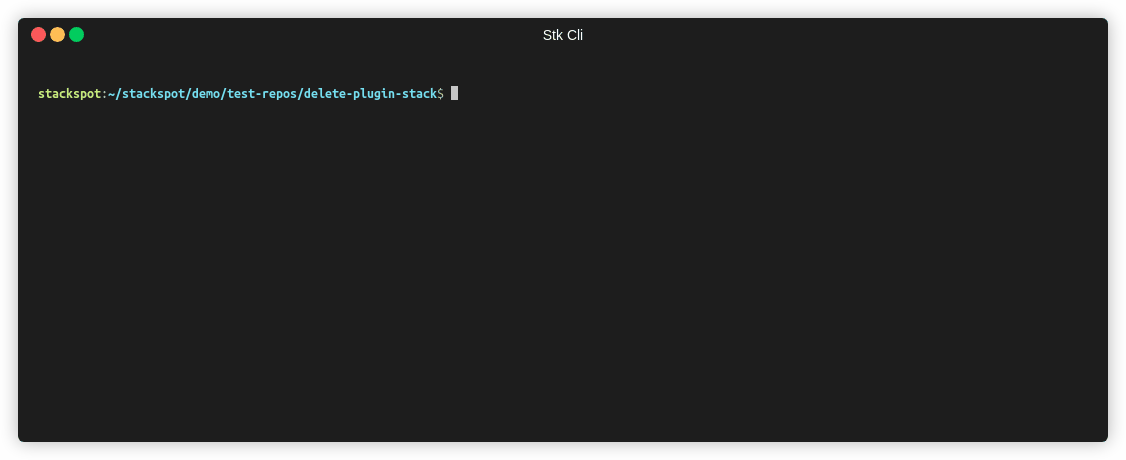
Read more
Was this page helpful?