How does StackSpot work?
What is StackSpot
StackSpot is a platform that offers a set of tools that allow developers and organizations to accelerate their software production. It also provides tools to publish in a Cloud.
In general, StackSpot centralizes Stack standards, Templates, Plugins, Cloud, Environments, APIs, and streamlines software infrastructure configuration.
Key Concepts
To learn more about StackSpot's concepts, check the Glossary section.
Who is StackSpot designed for?
-For developers
- Facilitates technology decisions.
- Promotes reuse of the best Stacks.
- Reuses technology standards with autonomy and speed.
- Streamlines infrastructure configurations for development.
- Simplifies the publication of applications in the Cloud.
-For organizations
- Standardizes, organizes, and distributes the technologies used throughout the company.
- Simplifies the management of Stacks in a visual and auditable way.
- Encourages internal collaboration between developers.
- Optimizes resources by accelerating the growth and scalability of application delivery.
How does it work?
StackSpot works from the idea of collaboration, creating technology standard, and code reuse. It's a place for you to accelerate your software development, using a Stack that is ready for your project. It is a Spot, a place where you can publish your own Stack for others to use.
StackSpot has two contexts:
- The content creator, who develops Stacks, Templates and Plugins.
- The user consumes through STK CLI (Command Line Interface) what the creators produce, Stacks with Templates/Plugins.
The User uses the STK CLI to add a Stack and consume the Templates and Plugins that will be used to create Applications (app).
What does Stackspot solve?
Organizations can maintain integrated development teams, consuming from the same sources of the best validated technological solutions, without wasting time creating code that has already been written before. StackSpot provides scalable applications with agility and security.
As a User, when you choose your Stack to create your Application, you have a better way to solve your problem with StackSpot's Templates, Plugins, and Stackfiles components.
As a Creator you have advantages like:
- Code standardization.
- Packaging advances.
- Stack distribution within your organization.
For example, your organization can:
- Put CLIs together.
- It can have granularity in the Stack features.
- Implement and distribute easier even when migrating from a ready-made Stack to the STK model.
- It can contribute to the inner source
- Give more tangibility to the design patterns used in the communities.
StackSpot's features
Learn more about StackSpot's features:
- Website: you can check information about StackSpot, sign-in to your account and access all the available Studios and Stacks, including yours.
- STK CLI: it is the command line interface where User and Creator work. It is a tool that runs the available StackSpot features.
- Studios these are groups of Creators with a specific goal and development style. The Studios are on the StackSpot's Website and provide Stacks for the Users.
- Stacks: a Stack is a Git repository. It is a set of Templates, Plugins, and Stackfiles used to create applications (app).
- Plugins: they are extensions to a Stack that allow you to add new capabilities to a Template.
- Stackfiles: they are bundles of a Stack's predefined Templates and Plugins.
- Enterprise: it is StackSpot's plan for enterprises, it provides specific features.
Next Steps
Use Stacks
The Use Stacks section is the solution to speed up and make your development easier. You can import and use the available Stacks available on the Studios dashboard and apply Plugins.
See the diagram below:
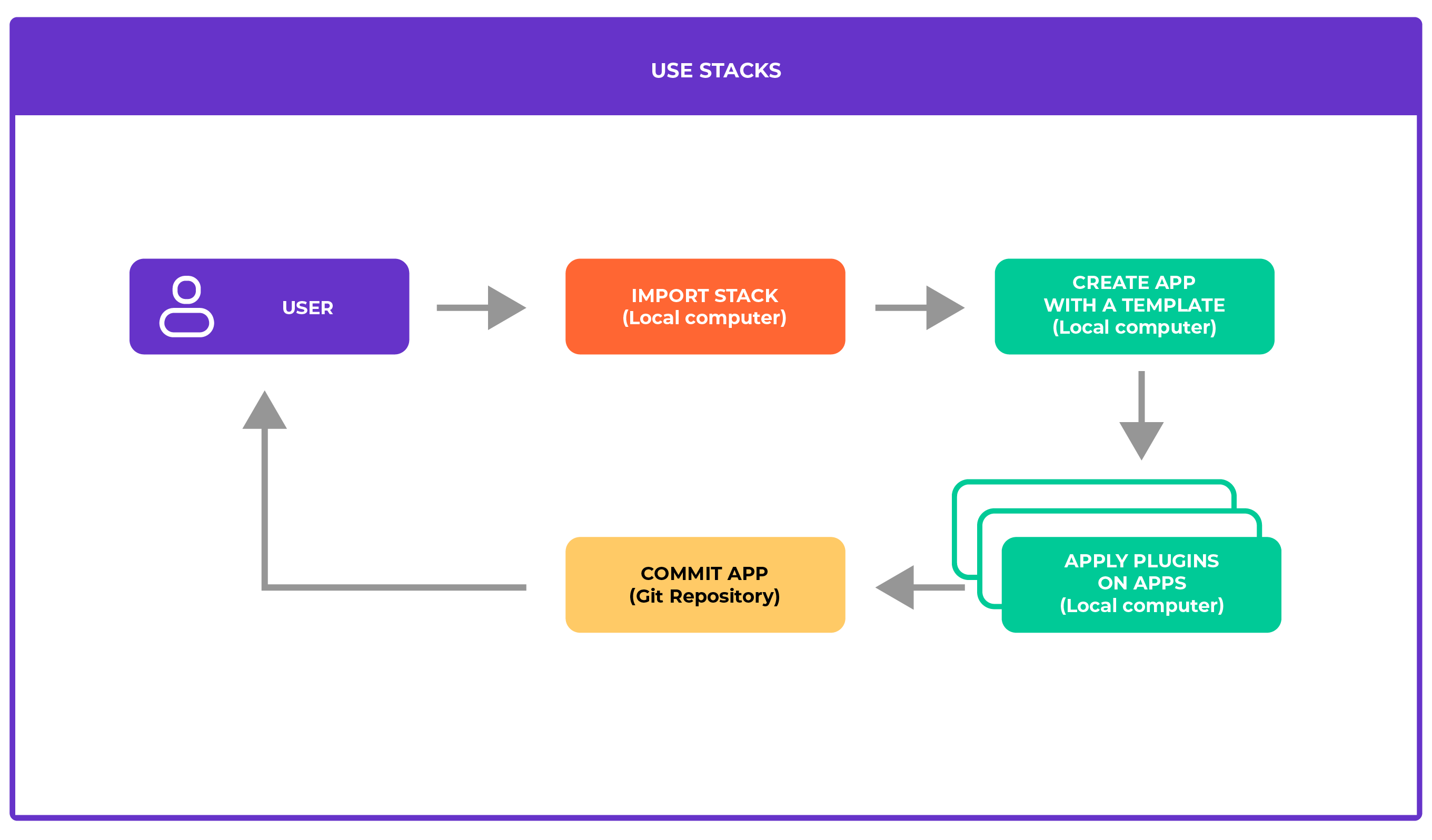
To learn more about the concepts and how to use them, go to the sections below:
1.Import Stacks published by it's Creators
2.Start new projects based on Stack's Templates
3.Start new projects using Stackfiles
4.Enhance Templates with Plugins that add new functionalities and features to your project
5.Tutorials to create a Hello-Stacker application
Create Stacks
Create Stacks section shows you how to create your Studios, make your Stacks available, and/or customize them with Templates, Plugins, and Stackfiles. See the diagram below:
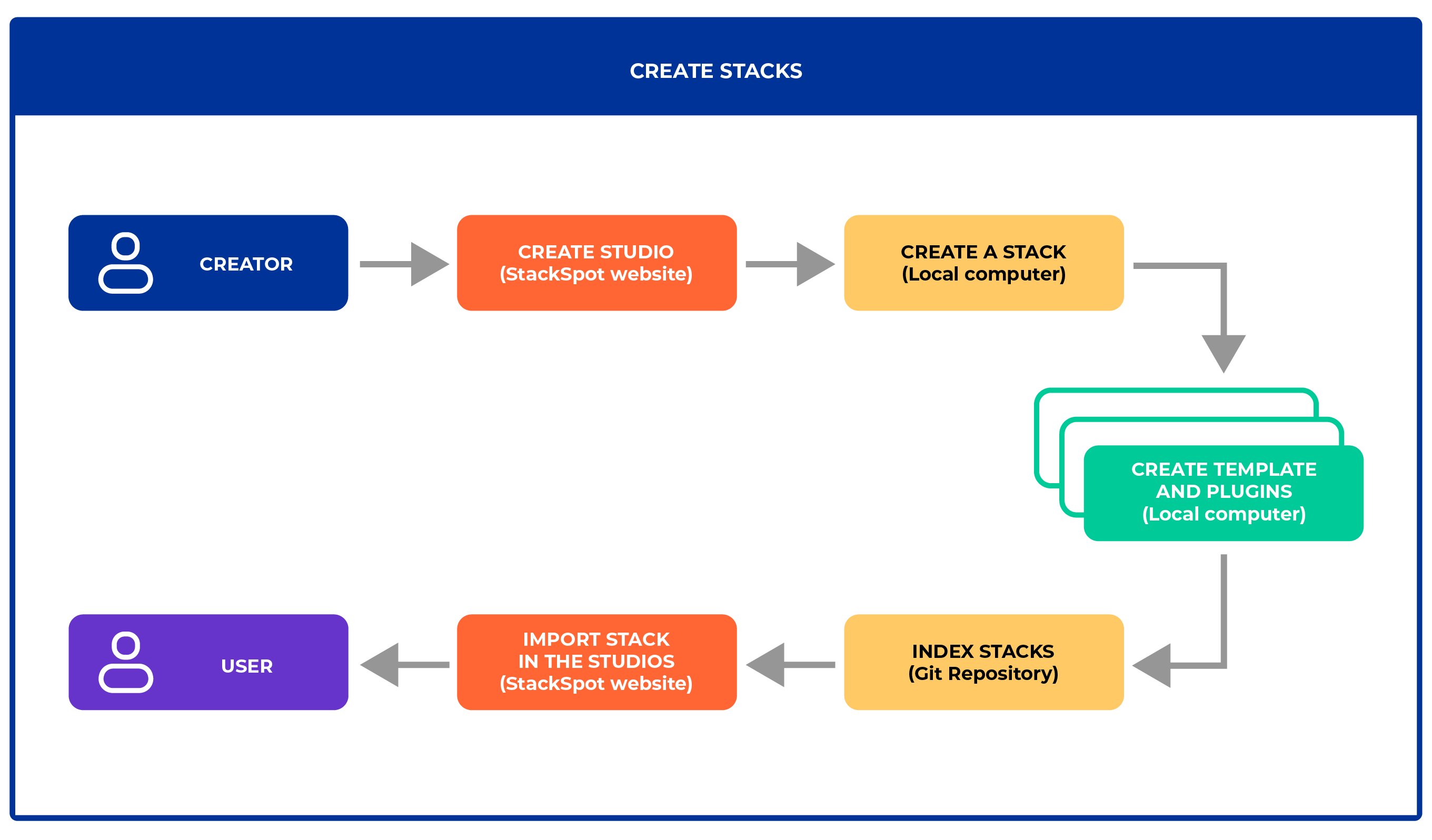
For more details, go to the sections below:
Was this page helpful?